The challenge - build alternative on-screen keyboard to appear on each textbox, marked to use such keyboard.
The reason - custom editor, ability to use touch screen input, etc
Realization: WPF, two windows, a little hooking, attached properties, custom commands and gestures.
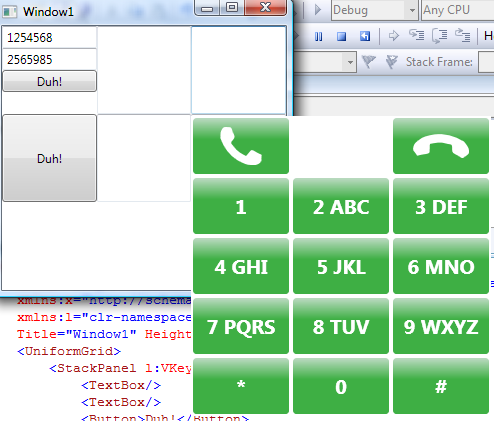
Let's start working. First of all, we should provide ability to "attach" new control to any textbox (richtextbox) in any application. For this purpose, we'll use attached events, so, syntax will looks like this
<TextBox/>
<TextBox l:VKeyboard.AttachVKeyboard="true"/>
Also, we do not want to attach it to really any textbox, we should be able to do it for upper containers. Something like this
<StackPanel l:VKeyboard.AttachVKeyboard="true">
<TextBox/>
<TextBox/>
<Button>Duh!</Button>
</StackPanel>
Our custom keypad should appear above the window, under the control it attached to and should not be worry about lost focus. Thus we can not use neither Popup and Tooltip. We'll use custom borderless window
public class VKeyboard : Window
We should be able to change skins and override it's templates, so we'll create ResourceDictionary for this window and write it's default template.
<Style TargetType="{x:Type local:VKeyboard}">
<Setter Property="Topmost" Value="True"/>
<Setter Property="ShowInTaskbar" Value="False"/>
<Setter Property="Focusable" Value="False"/>
<Setter Property="Background" Value="White"/>
<Setter Property="Width" Value="300"/>
<Setter Property="Height" Value="300"/>
<Setter Property="Template">
<Setter.Value>
<ControlTemplate TargetType="{x:Type local:VKeyboard}">
<Border Background="{TemplateBinding Background}"
BorderBrush="{TemplateBinding BorderBrush}"
BorderThickness="{TemplateBinding BorderThickness}"
Focusable="False">
<Grid>
We must allow of using input from this control externally, so we'll create RoutedUICommand for each of our buttons
<Button Command="local:VKeyboard.ButtonCallPressedCommand" Grid.Column="0" Grid.Row="0" Content="{StaticResource CallImg}"/>
<Button Command="local:VKeyboard.ButtonEndPressedCommand" Grid.Column="2" Grid.Row="0" Content="{StaticResource EndCallImg}"/>
<Button Command="local:VKeyboard.Button1PressedCommand" Grid.Column="0" Grid.Row="1" Content="1"/>
<Button Command="local:VKeyboard.Button2PressedCommand" Grid.Column="1" Grid.Row="1" Content="2 ABC"/>
<Button Command="local:VKeyboard.Button3PressedCommand" Grid.Column="2" Grid.Row="1" Content="3 DEF"/>
<Button Command="local:VKeyboard.Button4PressedCommand" Grid.Column="0" Grid.Row="2" Content="4 GHI"/>
<Button Command="local:VKeyboard.Button5PressedCommand" Grid.Column="1" Grid.Row="2" Content="5 JKL"/>
<Button Command="local:VKeyboard.Button6PressedCommand" Grid.Column="2" Grid.Row="2" Content="6 MNO"/>
<Button Command="local:VKeyboard.Button7PressedCommand" Grid.Column="0" Grid.Row="3" Content="7 PQRS"/>
<Button Command="local:VKeyboard.Button8PressedCommand" Grid.Column="1" Grid.Row="3" Content="8 TUV"/>
<Button Command="local:VKeyboard.Button9PressedCommand" Grid.Column="2" Grid.Row="3" Content="9 WXYZ"/>
<Button Command="local:VKeyboard.ButtonStarPressedCommand" Grid.Column="0" Grid.Row="4" Content="*"/>
<Button Command="local:VKeyboard.Button0PressedCommand" Grid.Column="1" Grid.Row="4" Content="0"/>
<Button Command="local:VKeyboard.ButtonHashPressedCommand" Grid.Column="2" Grid.Row="4" Content="#"/>
A little "beauty" and we done
<Grid.Resources>
<Path x:Key="CallImg" Stretch="Uniform" Fill="#FFFFFFFF" Margin="8,8,8,8" Data="F1 M 0.65625,31L 0,30.5C 0.247479,21.7008 -0.845665,11.3964 4.625,4.5C 5.99938,2.76746 7.50086,0.945534 9.5,0C 10.8189,-0.623779 25.7734,-0.289833 27,0.5C 30.6887,2.87514 30.7009,8.45779 32.4063,12.5C 34.0938,16.5 36.8862,20.1979 37.4688,24.5C 38.2858,30.5337 30.8386,34.8158 28.6563,40.5C 27.4057,43.7572 32.0234,46.625 34,49.5C 38.7071,56.3467 44.4278,62.889 51.5,67.25C 54.5603,69.1371 57.6135,71.0564 60.8333,72.6563C 61.9444,73.2083 63.0556,73.7604 64.1667,74.3125C 65.2778,74.8646 66.3323,76.388 67.5,75.9688C 69.4896,75.2544 70.659,73.1342 72,71.5C 72.5881,70.7833 75.9005,66.8194 77,65.5C 78.7419,63.4098 80.8023,60.2078 83.5,60.5625C 88.2582,61.1881 92.1,64.825 96.4,66.9563C 97.8333,67.6667 99.2667,68.3771 100.7,69.0875C 102.133,69.7979 103.57,70.5016 105,71.2188C 106.337,71.8891 108.2,71.9867 109,73.25C 109.725,74.3947 108.906,75.9583 108.859,77.3125C 108.813,78.6667 108.766,80.0208 108.719,81.375C 108.672,82.7292 108.625,84.0833 108.578,85.4375C 108.531,86.7917 109.037,88.285 108.438,89.5C 105.738,94.9684 99.4967,98.9543 93.5,100.063C 89.3677,100.826 73.8381,99.7891 72.5,99.375C 71.6472,99.1111 66.269,97.6981 65.5,97.375C 58.3355,94.3649 51.1421,91.284 44.5,87.25C 24.181,74.9095 8.33594,53.4982 0.65625,31 Z "/>
<Path x:Key="EndCallImg" Stretch="Uniform" Fill="#FFFFFFFF" Margin="15,15,15,15" Data="F1 M 108.66,31.2772L 109.485,31.2593C 114.774,38.2957 122.05,45.6741 122.068,54.4768C 122.073,56.6882 122.033,59.0488 121.059,61.034C 120.416,62.3437 108.512,71.4007 107.06,71.5473C 102.695,71.988 99.2068,67.6293 95.3543,65.5303C 91.5421,63.4532 87.0538,62.3009 83.9175,59.2991C 79.5188,55.089 82.6754,47.0995 80.8404,41.2938C 79.7889,37.967 74.3904,38.6013 71.0529,37.5842C 63.1051,35.1622 54.5542,33.6098 46.3054,34.6056C 42.736,35.0365 39.152,35.4378 35.6368,36.1928C 34.4237,36.4534 33.2107,36.7139 31.9976,36.9744C 30.7846,37.235 29.0106,36.7005 28.3585,37.756C 27.2475,39.5545 27.654,41.9414 27.6234,44.0552C 27.6099,44.9822 27.4891,50.1465 27.4513,51.8635C 27.3914,54.5837 27.7749,58.372 25.444,59.7755C 21.3326,62.2511 16.0616,61.8004 11.3704,62.8128C 9.80669,63.1502 8.24296,63.4877 6.67923,63.8252C 5.1155,64.1627 3.55334,64.5075 1.98804,64.8376C 0.524829,65.1462 -0.993193,66.2309 -2.40619,65.7413C -3.68651,65.2977 -4.02044,63.5646 -4.82757,62.4762C -5.63469,61.3879 -6.44182,60.2995 -7.24894,59.2112C -8.05607,58.1228 -8.86319,57.0345 -9.67032,55.9461C -10.4774,54.8578 -11.8037,54.0051 -12.0917,52.6811C -13.388,46.7222 -10.9898,39.7154 -6.99004,35.1121C -4.23386,31.94 8.5586,23.0745 9.86325,22.5646C 10.6947,22.2396 15.7816,19.9936 16.5844,19.7672C 24.0637,17.6572 31.6096,15.5847 39.3183,14.6011C 62.8999,11.5922 88.6345,18.4657 108.66,31.2772 Z "/>
<LinearGradientBrush x:Key="BackgroundBrush" EndPoint="0.5,1" StartPoint="0.5,0">
<GradientStop Color="#FFBADAC0" Offset="0"/>
<GradientStop Color="#FF3EAF44" Offset="0.379"/>
</LinearGradientBrush>
<LinearGradientBrush x:Key="BackgroundPressBrush" EndPoint="0.5,1" StartPoint="0.5,0">
<GradientStop Color="#FFBADAC0" Offset="1"/>
<GradientStop Color="#FF3EAF44" Offset="0.308"/>
</LinearGradientBrush>
<Style TargetType="{x:Type Button}" BasedOn="{x:Null}">
<Setter Property="Background" Value="{StaticResource BackgroundBrush}"/>
<Setter Property="BorderBrush" Value="{StaticResource BackgroundBrush}"/>
<Setter Property="Foreground" Value="White"/>
<Setter Property="FontStretch" Value="UltraExpanded"/>
<Setter Property="FontWeight" Value="Black"/>
<Setter Property="FontSize" Value="20"/>
<Setter Property="Margin" Value="2,2,2,2"/>
<Setter Property="Template">
<Setter.Value>
<ControlTemplate TargetType="{x:Type Button}">
<Grid x:Name="Grid">
<Rectangle x:Name="Background" RadiusX="3" RadiusY="3" Stroke="{TemplateBinding BorderBrush}" Fill="{TemplateBinding BorderBrush}"/>
<ContentPresenter HorizontalAlignment="{TemplateBinding HorizontalContentAlignment}" Margin="{TemplateBinding Padding}" VerticalAlignment="{TemplateBinding VerticalContentAlignment}" RecognizesAccessKey="True"/>
</Grid>
<ControlTemplate.Triggers>
<Trigger Property="IsPressed" Value="true">
<Setter Property="Fill" Value="{StaticResource BackgroundPressBrush}" TargetName="Background"/>
</Trigger>
</ControlTemplate.Triggers>
</ControlTemplate>
</Setter.Value>
</Setter>
</Style>
</Grid.Resources>
Another small touch - if we'll AllowTransparency and set WindowStyle within our resource dictionary or it's style we'll get an exception "Cannot change AllowsTransparency after Window has been shown." The reason is simple - styles applies after the window handler created, thus we can not change transparency within template. Thus WindowStyle none cannot be applied there as well. We'll put it into default constructor.
public VKeyboard()
{
this.AllowsTransparency = true;
this.WindowStyle = WindowStyle.None;
}
After we done with the control, let's start to build business logic. First of all routed commands
public static RoutedUICommand ButtonCallPressedCommand = new RoutedUICommand("Call","Call",typeof(Button),
new InputGestureCollection(new KeyGesture[] { new KeyGesture(Key.Enter) } ));
public static RoutedUICommand ButtonEndPressedCommand = new RoutedUICommand("End call", "End call", typeof(Button),
new InputGestureCollection(new KeyGesture[] { new KeyGesture(Key.Delete), new KeyGesture(Key.Back) }));
public static RoutedUICommand Button1PressedCommand = new RoutedUICommand("1", "1", typeof(Button),
new InputGestureCollection(new KeyGesture[] { new KeyGesture(Key.NumPad1)/*, new KeyGesture(Key.D1)*/ }));
public static RoutedUICommand Button2PressedCommand = new RoutedUICommand("2", "2", typeof(Button),
new InputGestureCollection(new KeyGesture[] { new KeyGesture(Key.NumPad2)/*, new KeyGesture(Key.D2)*/ }));
public static RoutedUICommand Button3PressedCommand = new RoutedUICommand("3", "3", typeof(Button),
new InputGestureCollection(new KeyGesture[] { new KeyGesture(Key.NumPad3)/*, new KeyGesture(Key.D3)*/ }));
public static RoutedUICommand Button4PressedCommand = new RoutedUICommand("4", "4", typeof(Button),
new InputGestureCollection(new KeyGesture[] { new KeyGesture(Key.NumPad4)/*, new KeyGesture(Key.D4)*/ }));
public static RoutedUICommand Button5PressedCommand = new RoutedUICommand("5", "5", typeof(Button),
new InputGestureCollection(new KeyGesture[] { new KeyGesture(Key.NumPad5)/*, new KeyGesture(Key.D5)*/ }));
public static RoutedUICommand Button6PressedCommand = new RoutedUICommand("6", "6", typeof(Button),
new InputGestureCollection(new KeyGesture[] { new KeyGesture(Key.NumPad6)/*, new KeyGesture(Key.D6) */ }));
public static RoutedUICommand Button7PressedCommand = new RoutedUICommand("7", "7", typeof(Button),
new InputGestureCollection(new KeyGesture[] { new KeyGesture(Key.NumPad7)/*, new KeyGesture(Key.D7)*/ }));
public static RoutedUICommand Button8PressedCommand = new RoutedUICommand("8", "8", typeof(Button),
new InputGestureCollection(new KeyGesture[] { new KeyGesture(Key.NumPad8)/*, new KeyGesture(Key.D8) */ }));
public static RoutedUICommand Button9PressedCommand = new RoutedUICommand("9", "9", typeof(Button),
new InputGestureCollection(new KeyGesture[] { new KeyGesture(Key.NumPad9)/*, new KeyGesture(Key.D9)*/ }));
public static RoutedUICommand Button0PressedCommand = new RoutedUICommand("0", "0", typeof(Button),
new InputGestureCollection(new KeyGesture[] { new KeyGesture(Key.NumPad0)/*, new KeyGesture(Key.D0)*/ }));
public static RoutedUICommand ButtonStarPressedCommand = new RoutedUICommand("Star", "Star", typeof(Button),
new InputGestureCollection(new KeyGesture[] { new KeyGesture(Key.Multiply)/*, new KeyGesture(Key.D8, ModifierKeys.Shift)*/ }));
public static RoutedUICommand ButtonHashPressedCommand = new RoutedUICommand("Hash", "Hash", typeof(Button),
new InputGestureCollection(new KeyGesture[] { new KeyGesture(Key.Divide)/*, new KeyGesture(Key.D3,ModifierKeys.Shift)*/ }));
As you can see, we have small problem here. For some reason Key.D... gestures cannot be use in WPF. The reason is silly, but currently there is no workaround for it. I'll think about this issue and maybe I'll find kind'of trick to do. For now, we'll just leave it as is and create command bindings.
CommandBinding bCall = new CommandBinding(ButtonCallPressedCommand, ExecutedButtonPressedCommand);
CommandBinding bEnd = new CommandBinding(ButtonEndPressedCommand, ExecutedButtonPressedCommand);
CommandBinding b1 = new CommandBinding(Button1PressedCommand, ExecutedButtonPressedCommand);
CommandBinding b2 = new CommandBinding(Button2PressedCommand, ExecutedButtonPressedCommand);
CommandBinding b3 = new CommandBinding(Button3PressedCommand, ExecutedButtonPressedCommand);
CommandBinding b4 = new CommandBinding(Button4PressedCommand, ExecutedButtonPressedCommand);
CommandBinding b5 = new CommandBinding(Button5PressedCommand, ExecutedButtonPressedCommand);
CommandBinding b6 = new CommandBinding(Button6PressedCommand, ExecutedButtonPressedCommand);
CommandBinding b7 = new CommandBinding(Button7PressedCommand, ExecutedButtonPressedCommand);
CommandBinding b8 = new CommandBinding(Button8PressedCommand, ExecutedButtonPressedCommand);
CommandBinding b9 = new CommandBinding(Button9PressedCommand, ExecutedButtonPressedCommand);
CommandBinding b0 = new CommandBinding(Button0PressedCommand, ExecutedButtonPressedCommand);
CommandBinding bStar = new CommandBinding(ButtonStarPressedCommand, ExecutedButtonPressedCommand);
CommandBinding bHash = new CommandBinding(ButtonHashPressedCommand, ExecutedButtonPressedCommand);
CommandManager.RegisterClassCommandBinding(typeof(VKeyboard), bCall);
CommandManager.RegisterClassCommandBinding(typeof(VKeyboard), bEnd);
CommandManager.RegisterClassCommandBinding(typeof(VKeyboard), b1);
CommandManager.RegisterClassCommandBinding(typeof(VKeyboard), b2);
CommandManager.RegisterClassCommandBinding(typeof(VKeyboard), b3);
CommandManager.RegisterClassCommandBinding(typeof(VKeyboard), b4);
CommandManager.RegisterClassCommandBinding(typeof(VKeyboard), b5);
CommandManager.RegisterClassCommandBinding(typeof(VKeyboard), b6);
CommandManager.RegisterClassCommandBinding(typeof(VKeyboard), b7);
CommandManager.RegisterClassCommandBinding(typeof(VKeyboard), b8);
CommandManager.RegisterClassCommandBinding(typeof(VKeyboard), b9);
CommandManager.RegisterClassCommandBinding(typeof(VKeyboard), b0);
CommandManager.RegisterClassCommandBinding(typeof(VKeyboard), bStar);
CommandManager.RegisterClassCommandBinding(typeof(VKeyboard), bHash);
We'll create Dependency Property to hold dialed number and add routed event to handle dial press
public string DialedNumber
{
get { return (string)GetValue(DialedNumberProperty); }
private set { SetValue(DialedNumberPropertyKey, value); }
}
private static readonly DependencyPropertyKey DialedNumberPropertyKey =
DependencyProperty.RegisterReadOnly("DialedNumber", typeof(string), typeof(VKeyboard), new UIPropertyMetadata(default(string)));
public static readonly DependencyProperty DialedNumberProperty = DialedNumberPropertyKey.DependencyProperty;
public static readonly RoutedEvent CallEvent = EventManager.RegisterRoutedEvent("Call", RoutingStrategy.Bubble, typeof(RoutedEventHandler), typeof(VKeyboard));
public event RoutedEventHandler Call
{
add { AddHandler(CallEvent, value); }
remove { RemoveHandler(CallEvent, value); }
}
void RaiseCallEvent()
{
RoutedEventArgs newEventArgs = new RoutedEventArgs(VKeyboard.CallEvent);
RaiseEvent(newEventArgs);
}
So far, so good. Now the turn of complicated things. Let's treat our attached event.
public static bool GetAttachVKeyboard(DependencyObject obj)
{
return (bool)obj.GetValue(AttachVKeyboardProperty);
}
public static void SetAttachVKeyboard(DependencyObject obj, bool value)
{
obj.SetValue(AttachVKeyboardProperty, value);
}
public static readonly DependencyProperty AttachVKeyboardProperty =
DependencyProperty.RegisterAttached("AttachVKeyboard", typeof(bool), typeof(VKeyboard), new UIPropertyMetadata(default(bool), AttachVKeyboardPropertyChanged));
static void AttachVKeyboardPropertyChanged(DependencyObject s, DependencyPropertyChangedEventArgs e)
{
AttachVKeyboardPropertyChanged handler occurs when someone changes the value. So, we can get the requester from this handler and work with it. We'll check what the type of the sender and do whatever we should do.
If the sender is TextBox we know what to do
if (s is TextBoxBase)
{
TextBoxBase control = s as TextBoxBase;
if ((bool)e.NewValue)
{
control.AddHandler(TextBoxBase.GotFocusEvent, new RoutedEventHandler(OnHostFocused), true);
control.AddHandler(TextBoxBase.LostFocusEvent, new RoutedEventHandler(OnHostUnFocused), true);
}
else
{
control.RemoveHandler(TextBoxBase.GotFocusEvent, new RoutedEventHandler(OnHostFocused));
control.RemoveHandler(TextBoxBase.LostFocusEvent, new RoutedEventHandler(OnHostUnFocused));
}
}
However, it is it not we should run recursively and find all textboxes inside it. We have two types of containers - Panels (where there is a number of children) and Decorators (where there is only one). Another problem, that when the control changes the value it still has no children inside. Other works it is not loaded. We should know it to get appropriate action after the sender will load itself with all dependencies. So the code will looks like this:
if (s is Panel)
{
Panel p = s as Panel;
if (p.IsLoaded)
{
OnMultiHostLoaded(p, null);
}
else
{
p.AddHandler(Panel.LoadedEvent, new RoutedEventHandler(OnMultiHostLoaded), true);
}
}
else if (s is Decorator)
{
Decorator d = s as Decorator;
if (d.IsLoaded)
{
OnSingleHostLoaded(d, null);
}
else
{
d.AddHandler(Panel.LoadedEvent, new RoutedEventHandler(OnSingleHostLoaded), true);
}
}
Now, the only thing we should do it to look into it's children and attach there (we wont forget to remove handlers)
static void OnSingleHostLoaded(object s, RoutedEventArgs e)
{
Decorator d = s as Decorator;
bool val = GetAttachVKeyboard(d);
DependencyPropertyChangedEventArgs ev = new DependencyPropertyChangedEventArgs(VKeyboard.AttachVKeyboardProperty, !val, val);
AttachVKeyboardPropertyChanged(d.Child, ev);
d.RemoveHandler(Decorator.LoadedEvent, new RoutedEventHandler(OnSingleHostLoaded));
}
static void OnMultiHostLoaded(object s, RoutedEventArgs e)
{
Panel p = s as Panel;
bool val = GetAttachVKeyboard(p);
DependencyPropertyChangedEventArgs ev = new DependencyPropertyChangedEventArgs(VKeyboard.AttachVKeyboardProperty, !val, val);
for (int i = 0; i < p.Children.Count; i++)
{
AttachVKeyboardPropertyChanged(p.Children[i], ev);
}
p.RemoveHandler(Panel.LoadedEvent, new RoutedEventHandler(OnMultiHostLoaded));
}
Done, let's treat Focus and Unfocus of Textboxes. We have only one keyboard at one time, thus, we'll make it singleton. Also we should know who is the client of the keypad.
static void OnHostFocused(object s, RoutedEventArgs e)
{
TextBox tb = s as TextBox;
if (CurrentKeyboard == null)
{
CurrentKeyboard = new VKeyboard();
tb.Unloaded += new RoutedEventHandler(tb_Unloaded);
CurrentKeyboard.HookToHandle((HwndSource)PresentationSource.FromVisual(tb));
}
CurrentKeyboard.SetValue(VKeyboard.DialedNumberPropertyKey, tb.Text);
Binding b = new Binding();
b.Source = CurrentKeyboard;
b.Path = new PropertyPath(VKeyboard.DialedNumberProperty);
b.Mode = BindingMode.OneWay;
tb.SetBinding(TextBox.TextProperty, b);
CurrentKeyboard.Client = tb;
}
Very similar thing happens on unfocus.
static void OnHostUnFocused(object s, RoutedEventArgs e)
{
TextBox tb = s as TextBox;
string str = tb.Text;
BindingOperations.ClearBinding(tb,TextBox.TextProperty);
tb.Text = str;
if (CurrentKeyboard != null)
{
CurrentKeyboard.DialedNumber = default(string);
CurrentKeyboard.Client = null;
}
}
Now we should take a look into the location of our virtual keypad. There are some problems with it. One - we should translate the location of client textbox into screen coordinates, due to fact, that we should place another window. FrameworkElement.PointToScreen will do the work.
Another problem is what happen when the whole window moving? How we'll synchronize the position of virtual upper window with underlying one? Small "unsafe" trick with old good WinProc will help us
internal void HookToHandle(HwndSource source)
{
source.AddHook(new HwndSourceHook(WindowProc));
}
System.IntPtr WindowProc(
System.IntPtr hwnd,
int msg,
System.IntPtr wParam,
System.IntPtr lParam,
ref bool handled)
{
switch (msg)
{
case 0x0003:/* WM_MOVE */
setPosition();
break;
}
return IntPtr.Zero;
}
void setPosition()
{
if (m_client != null)
{
Point p = new Point(0, m_client.ActualHeight + 2);
Point sp = m_client.PointToScreen(p);
this.Left = sp.X;
this.Top = sp.Y;
this.Show();
}
else
{
this.Hide();
}
}
We done. Have a nice accessible day with your software and nice fully managed virtual keyboard in WPF.
Source code for this article.