Someone in Silverlight forum asked for interesting question: “Is there any way that I can add/remove items in bulk from an ObservableCollection object?”. The “formal” answer is: “No, AddRange RemoveRange operators are supported for List<T> only collections, thus each time you want to add or remove items from ObservableCollection, you should iterate through all items, thus CollectionChanged event will be fired each time you add or remove anything”. By the way, we have the same problem with WPF ObservableCollection<T>
Is there way to fix it? Yes, it is. However, not sure, that it is very efficient method.
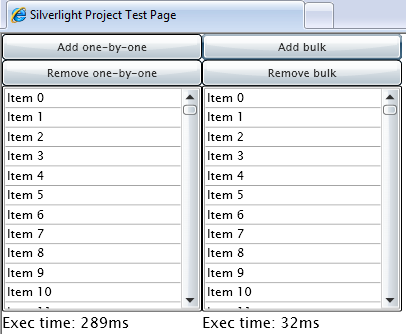
We can subclass ObservableCollection and defer OnCollectionChanged method from firing Collectionchanged event for each add or remove items. Here how to do it
First of all create our own class, that inherits ObservableCollection<T>
public class BulkObservableCollection<T>:ObservableCollection<T>
{
then create two methods and one member for bulk update. At the end of the update we should "tell” our collection, that it dramatically changed, thus we’ll class OnCollectionChanged with NotifyCollectionChangedAction.Reset argument.
bool deferNotification = false;
public void AddRange(IEnumerable<T> collection)
{
deferNotification = true;
foreach (T itm in collection)
{
this.Add(itm);
}
deferNotification = false;
OnCollectionChanged(new System.Collections.Specialized.NotifyCollectionChangedEventArgs(System.Collections.Specialized.NotifyCollectionChangedAction.Reset));
}public void RemoveRange(IEnumerable<T> collection)
{
deferNotification = true;
foreach (T itm in collection)
{
this.Remove(itm);
}
deferNotification = false;
OnCollectionChanged(new System.Collections.Specialized.NotifyCollectionChangedEventArgs(System.Collections.Specialized.NotifyCollectionChangedAction.Reset));
}
Now, the only thing to do is to override OnCollectionChanged method to involve deferNotification flag
protected override void OnCollectionChanged(System.Collections.Specialized.NotifyCollectionChangedEventArgs e)
{
if (!deferNotification)
{
base.OnCollectionChanged(e);
}
}
We done, so for 500 items bulk update this method works very fast, however what’s happen with 1000 items?
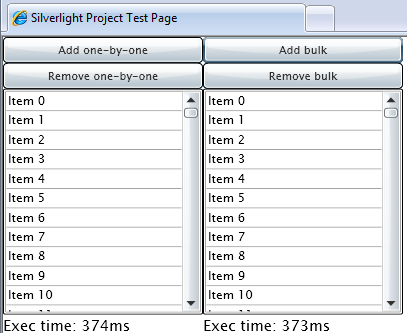
Not so good. When collection Dramatically changed renderring engine regenerates all items in bounded controls. Thus it will be almost the same time as for regular one-by-one method.
Things even worth with more, then 2000 items. If we already have 1500 items in our collection and adding another 500 items, we’ll regenerate all 2000 items by calling OnCollectionchnaged with Reset params. So it twice slower, then adding items one-by-one.
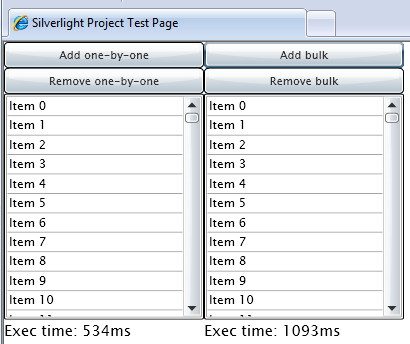
What to do? Work smart – add bulks when requires and single items when the collection is big. Have a nice day and be good people.
No comments:
Post a Comment