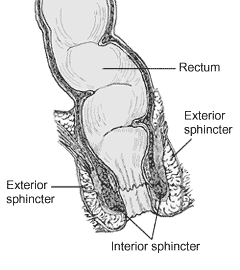Direct Push pushes email into your Windows Mobile device and it's good. However it pushes you security policy as well, that sometimes make you unable to set password that you want and sometimes, lock your device after one minute of inactivity. How to disable this useful feature? How to cancel autolock feature of your WM machine, connected to Microsoft Exchange server?
As everything in WM, you should patch registry, but what to patch? Well, it's simple
- Enable/Disable the Exchange security policy - HKLM\Security\Policies\00001023: 0 = Enabled; 1 = Disabled
- Inactivity time
- HKLM\Comm\Security\Policy\LASSD\AE\{50C13377-C66D-400C-889E-C316FC4AB374}\AEFrequencyType: 0 = No inactivity time; 1 = Activity time enable
- HKLM\Comm\Security\Policy\LASSD\AE\{50C13377-C66D-400C-889E-C316FC4AB374}\AEFrequencyValue: number of minutes before timeout
- Password strength
- Minimum number of characters: HKLM\Comm\Security\Policy\LASSD\LAP\lap_pw\MinimumPasswordLength
- Password complexity: HKLM\Comm\Security\Policy\LASSD\LAP\lap_pw\PasswordComplexity: 0 = Require Alphanumeric; 1 = Require numeric (PIN); 2 = No restriction
- Wipe settings
- Number of failed attempts before all your information will go: HKLM\Comm\Security\Policy\LASSD\DeviceWipeThreshold: -1 = disabled; other failed attempts
- Number of failed attempts before displaying codeoword: HKLM\Comm\Security\Policy\LASSD\CodewordFrequency: number of failed attempts
Well, that all. After you'll fix it, just go to Lock settings in your device manager and you'll be able to unmark and change whatever you want. I hate, when program denies me from doing anything in my device.
If you are not feeling comfortable with changing registry settings, I create simple program, that do it instead of you. You can download and use it for free, but notice, I'm not responsible if it will brick your device (this is system hack)