I decided to throw out my HTC TYTN II (Actually AT&T Tilt) and get old Nokia E61 back. Why I’m doing it? Tytn is much better, then old Nokia? It’s 3.75G/HSUPA mobile phone, running latest Windows Mobile 6.1 OS. It also has full QUERTY keyboard, 2.8” LCD monitor, 3MP camera and even very good integrated GPS. Nokia has neither. It’s processor is x4 faster and memory x3 bigger. Why I cannot use it? Why I want my old “keyboard brick” back?
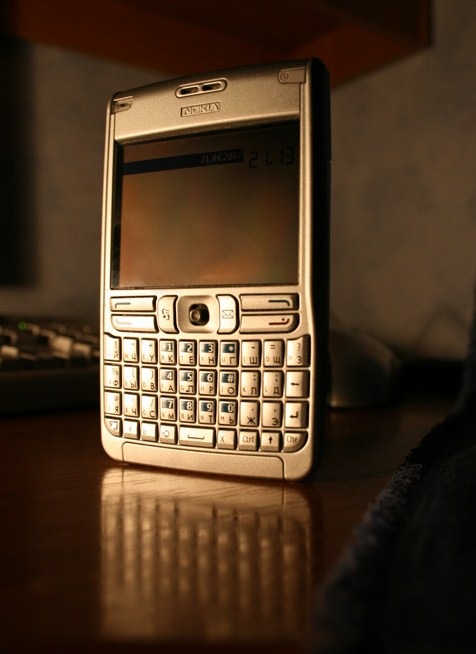
First of all, I need phone. Not “freaky damn good uber extensible device”. I want to push one button to receive/make call, push another button to read/answer email. That’s all I need. I need business phone. I do not want to be worry about battery/alarms/meeting/time offset/current time/something wrong/too much processes/no memory/fault/occasionally shutdown/my ears near end call or mute button and all other “goodies” come with TYTN 2 device. I want to be able to dial number without looking on device. I want to be able to do it either when its sunny day outside. I want to push one button to refuse receive call, send “I’m sorry” SMS and turn ring off simultaneously. And I do not want to reinstall ROMS to figure one with small amounts of bugs and then reinstall 300 programs that allows me to do it. I want business phone, that knows what I need.
Just see the regular flow phone usage – make call:
- Click power/unlock button
- Enter password (there is exchange policy). To do this you have to look on screen. If you wont you’ll absolutely unable to know where each button on screen. Windows mobile using different keyboard for lock and phone utility.
- You should press left hardware button. It is not very easy task, ‘cos if your phone doing something now, you’ll wait for response between 1-2 seconds. If you’ll press it twice – you’ll arrive into calendar utility (only for this layout everyone in UX team of Windows Mobile should be fired.
- Press Phone button opens dialer utility. If you want any of your last incoming/outgoing/missed calls, you should press another soft button on screen (up jog button not always responses as required)
- Choose phone to call (another non-responsive hardware up/down buttons) and then
- Press middle big button…
- Nothing happes… “OK” button?
- You arrived to the contact information (I want to call)!!! Just side note, Windows Mobile is very smart system and if you have more, then one number per contact (work/mobile/office/text) it will call this number by default forever.
- Finally I choose a number I want to call (if you choose Text field of contact it brings your SMS interface instead of dialer) and calling the contact
- Busy… Redial? Automatic redial? Nothing. Now you should keep sitting and trying to process all above steps each time you want to redial…
Very useful, very easy tool. Isn’t it? Now let’s call the contact with E61
- Click unlock button
- Enter password (your keyboard is always the same and you should not look into it to dial 5 button is marked)
- Move jog up
- Move jog down
- Move your finger left and up (each button has its unique profile and you can feel it)
- Dial
- Busy? E61 will redial for you until it’ll catch the contact or you’ll cancel operation. You even do not need to hold phone near ear. Once it success, you’ll hear gentle sound from external speaker.
Should not it work this way? It should, because it is phone, not PDA device.
What about exchange synchronization? Works perfectly. I do not want E61I (successor of E61) it much slower and bugger, then E61. I’m waiting for E71 (smaller) to see if it good for me. but meanwhile, I’m paying $300 to get my E61 back. Someone want to buy my Tilt? Bid in comments.
All above is the reason I do not want IPhone. It’s toy. Very cool and beautiful toy. It is not tool I need everyday.
P.S. I think Microsoft should think a lot about Windows CE 5.x, used as WM. It is not OS for phones, it’s OS for devices with some tools to be able to make calls. Microsoft never be the favorite of mobile market (like Steve Ballmer want it to be), unless they understand, that CE is not operation system for phones. Just in case, currently Nokia holds 33% of the market, next is Motorola (20%), and Samsung (13%). Pay attention all three companies have phone operation system. It’s not about coolness of the device. It’s all about usability of tools.
P.P.S Yes, it’s much easier to find or develop additional tools for Windows Mobile, rather then for Symbian. But I’m ready to pay this bill if I’ll be able to use my phone as phone.
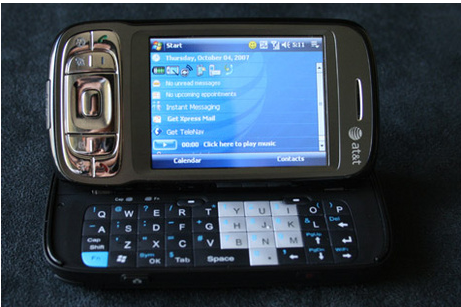
No comments:
Post a Comment