I had to reinstall my working notebook, so I begun to backup all it’s settings. I almost finished, when recognize, that Windows Vista has no tool for backup and restore wireless networks settings. You can manually add or remove it. You can even change the priorities, but you cannot backup or restore it.
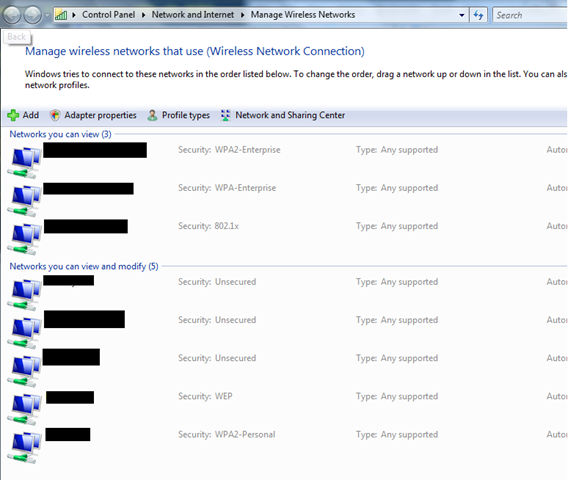
What to do? How to save all my passwords for networks and all certificates. Digging a bit deeper I found a way to do it, by using command line prompt.
“netsh wlan show profiles” will show you all wireless network profiles in your system
”netsh wlan export profile name=”name” folder=”folder”” will export each profile to xml file (you can also run netsh wlan export profile” to export them all as bunch
”netsh wlan add profile filename=”name”” will restore each one of profiles and returns them into the system
For some reason, I cannot see my mother doing it… More then this, I cannot see myself remember all those command and doing it manually for each one of saved profiles (and I have a lot of them)
What’s the solution? Build handy tool! I’m developer after all and know to solve my and other’s problems by code.
Let me introduce you WirelessMigrator
What is WirelessMigrator? Wireless Migrator is a handy small program, that knows to backup and restore all wireless networks setting from your computer by one click. For some reason, there is no way to do it by using regular Windows Vista tools.
This feature is extremely useful, when you have to reinstall your computer or use the same settings of wireless networks for different machines. In order to use the program, all you have to do is to run it once. The program generate small file, can be handled and transferred in diskette. Later if you'll run this generated file, all settings of wireless networks will be restored on target machine.
Run “BackupWireless.exe” to backup
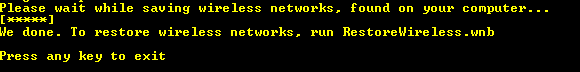
And “RestoreWireless.wnb” to restore
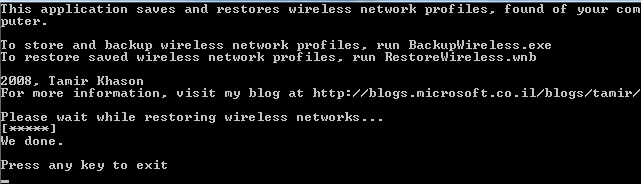
That’s all, folks. Now you can save and restore your settings for wireless networks for migration easily.
At first run, the program will request elevation on Windows Vista, to assign backup archive extension with the program and be able to restore with one click. To completely remove all registry nodes, wrote by program, from the registry, use BackupWireless.exe /remove option. To reinstall the program, just run it for the first time. That’s what I’m calling SmartClient. This is not “real” installation it also not very “web” application.
WirelessMigrator has very advanced and smart user interface
Now a little bit about the user interface of this program. I though a lot about it and decided not to make any user interface for it. Theoretically, it was possible to make kind of “Funky-Vista-Glow” list of all available networks and three buttons “Backup”, “Restore” and “Cancel”. I even done it with half an hour in WPF. But wait a moment. Is it really necessary to have user interface for such program? It wont be more functional by having it. All it have to do, done automatically and you have nothing to do if something going wrong.
So, I build text-only progress bar and key switches to show progress (with will not take more, then 3 seconds), but that’s all. ‘m really interested to know what do you think about it?
Your feedback is really important for me. Please take a moment and tell me what’s good and what’s bad with this program in order me to be able to continue it’s development. Full source of the program is available under MS-PL from CodePlex.
My other open source projects, you may be interested with
- Duplicate images finder
- Silverlight controls library
- Vista Battery Saver
- WebCam control for WPF
- Wireless Migrator
Have a nice day and be good people.
1 comment:
f.109Hey DUDE. ...
It works man.. Thanks for This Post
Post a Comment